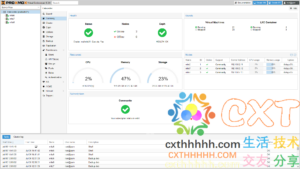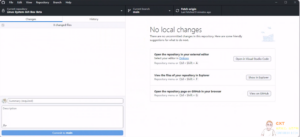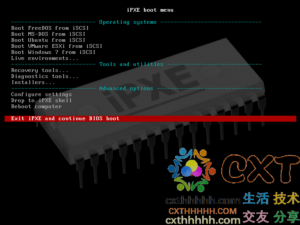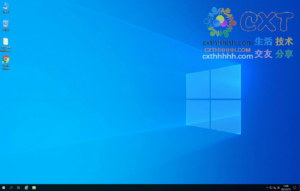简介
看过上篇组网思路后,点击访问→《【网络拓扑】PVE组网 软路由拓扑 单网口服务器主机 例子1》←。
现在分享具体的网卡文件配置,便于组网和加深理解。当然,主要是为了后续教程方便,进行文件备份,节省时间。
其他,请务必先阅读上一篇【组网思路和拓扑原理】文章,再看本篇。
网卡详解
【物理网卡】
有线网卡:enp1s0
无线网卡:wlp2s0(没有无线网络,可忽略)
【虚拟网桥】
为什么?因为服务器有线只有一个单网口。
外网网桥:vmbr0
内网网桥:vmbr1
PVE网卡配置 /etc/network/interfaces
root@Company-Test-0:~# cat /etc/network/interfaces
# network interface settings; autogenerated
# Please do NOT modify this file directly, unless you know what
# you're doing.
#
# If you want to manage parts of the network configuration manually,
# please utilize the 'source' or 'source-directory' directives to do
# so.
# PVE will preserve these directives, but will NOT read its network
# configuration from sourced files, so do not attempt to move any of
# the PVE managed interfaces into external files!
auto lo
iface lo inet loopback
auto enp1s0
iface enp1s0 inet manual
allow-hotplug wlp2s0
iface wlp2s0 inet manual
auto vmbr0
iface vmbr0 inet static
address 10.46.1.2/24
gateway 10.46.1.1
bridge-ports enp1s0
bridge-stp off
bridge-fd 0
auto vmbr1
iface vmbr1 inet static
address 10.46.2.2/24
bridge-ports wlp2s0
bridge-stp off
bridge-fd 0
root@Company-Test-0:~# 懂得看了就懂,不懂得再仔细理解系列文章内容。
恭喜您完成了PVE的网络配置
请重启服务器,使得PVE网络更改生效(需确保软路由运行无误,且开机启动)。
系列文章,您需要看完组网系列,并理解内容。单一篇,只是分享其中一个部分。
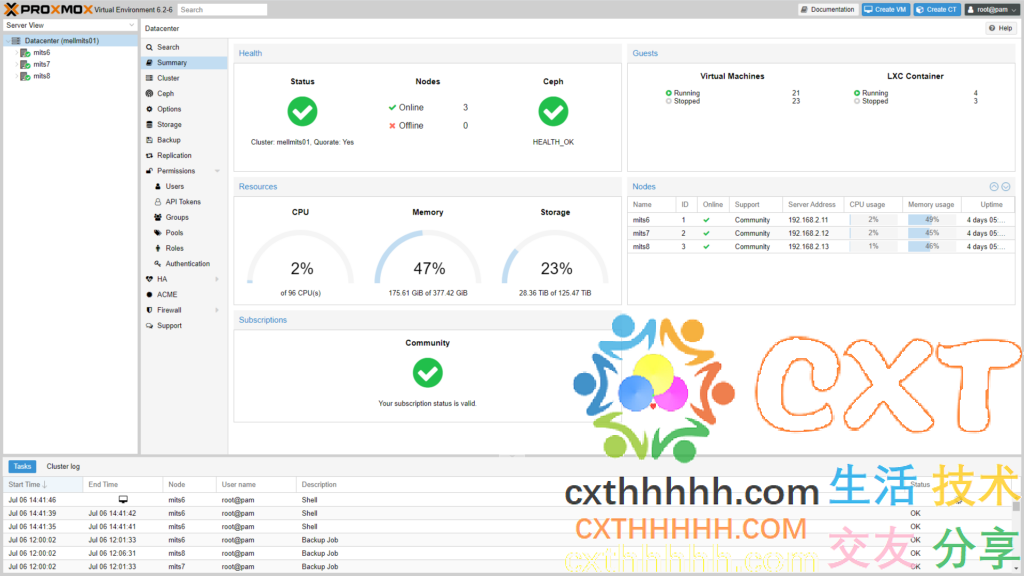
同时您应该清楚,网络环境千变万化,但不离其宗。
您应该针对您的网络环境进行适当的修改,才能达到您的组网目的。
交流讨论(频道、组群、论坛)
了解【联系我们(Contact-US)https://www.cxthhhhh.com/contact-us】页面获得更多信息
写在最后
享受当下的美好!
如果本文对您有帮助,请通过以下【赞赏】按钮捐赠,这将帮助我们更好的创作和发展。