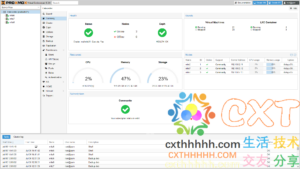简介
Linux开热点,常用hostapd工具配置。这里简要介绍安装和配置方法。
PVE软路由AP组网也可能用到,就出一个系列文章了。
主要是分享一下hostapd热点的配置文件,和踩坑预警。
安装
1、检查Linux下硬件和驱动是否支持
通常都支持,至少支持2.4Ghz 1-13信道,详细看下面文章。
文章《待更新》
2、安装
Debian系、Ubuntu系(包括Proxmox-VE等)
apt install hostapd -yCentOS系、RHEL系
yum install hostapd -y3、重定向默认配置文件路径
echo 'DAEMON_CONF="/etc/hostapd/hostapd.conf"' >> /etc/default/hostapd4、修改配置文件
vi /etc/hostapd/hostapd.conf此配置来源于:PVE系列教程中,PVE(Debian)开热点。绑定Linux下的无线网卡wlp2s0,进行分享热点AP。管理vmbr1网桥上机器的用途。
具体配置如下(按照您的要求修改部分内容):
interface=wlp2s0
bridge=vmbr1
# SSID to be used in IEEE 802.11 management frames
ssid=YourWiFiName
# Driver interface type (hostap/wired/none/nl80211/bsd)
driver=nl80211
# Country code (ISO/IEC 3166-1)
country_code=CN
# Operation mode (a = IEEE 802.11a (5 GHz), b = IEEE 802.11b (2.4 GHz)
hw_mode=g
# Channel number
channel=1
# Maximum number of stations allowed
max_num_sta=10
# Bit field: bit0 = WPA, bit1 = WPA2
wpa=2
# Bit field: 1=wpa, 2=wep, 3=both
auth_algs=1
# Set of accepted cipher suites; disabling insecure TKIP
wpa_pairwise=CCMP
# Set of accepted key management algorithms
wpa_key_mgmt=WPA-PSK
wpa_passphrase=YourWiFiPassWord
# hostapd event logger configuration
logger_stdout=-1
logger_stdout_level=2
# Uncomment and modify the following section if your device supports 802.11n
## Enable 802.11n support
ieee80211n=1
## QoS support
wmm_enabled=1
## Use "iw list" to show device capabilities and modify ht_capab accordingly
ht_capab=[HT40+][SHORT-GI-40][TX-STBC][RX-STBC1][DSSS_CCK-40]5、重启hostapd热点服务
/etc/init.d/hostapd restart此时,您就可以搜到Linux主机下,您的无线网卡开出的WIFI了。
或重启计算机reboot也行
错误预警和解决方案
您可能会遇到以下问题,可通过此方案解决。
1、hostapd异常unmask报错
sudo systemctl unmask hostapd
sudo systemctl enable hostapd
sudo systemctl start hostapdsystemctl unmask hostapd即可,然后重启hostapd服务。
2、热点设置为b模式,不能启用n模式的设置。
需要改为g模式,然后重启hostapd服务即可解决此类报错。
hostapd官方文档写着:# Operation mode (a = IEEE 802.11a (5 GHz), b = IEEE 802.11b (2.4 GHz)
因此,我的Intel网卡在Linux下驱动不支持开5GhzWiFi,因此就按照文档配置为b模式,这时n模式的设置ht_capab选项导致hopstapd热点服务启动失败,改成g模式一切正常。这是官方文档没有写的坑之一。
恭喜您完成了Linux下无线AP热点配置
赶快使用您的手机等设备,输入您设置的SSID和密码,连接到您的WIFI热点吧!
交流讨论(频道、组群、论坛)
了解【联系我们(Contact-US)https://www.cxthhhhh.com/contact-us】页面获得更多信息
写在最后
享受当下的美好!
如果本文对您有帮助,请通过以下【赞赏】按钮捐赠,这将帮助我们更好的创作和发展。